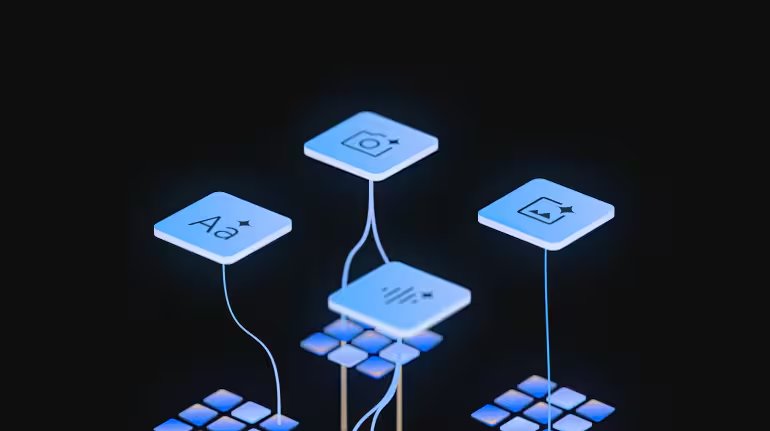Technology
The steps to make Google Docs 😊: The simple method to include emoji without copy and paste

Technology
Adobe Unveils AI-Enhanced Mobile App for Content Creation
Technology
Llama 3, a Dedicated AI Web Portal, is Announced by Meta
Technology
Reka AI Unveils Multimodal Language Model Competing Head-to-Head with Google’s Gemini
-

 Technology3 weeks ago
Technology3 weeks agoApple’s MacOS 15 Announcement may Include AI Features for Compatible Macs
-

 Technology3 weeks ago
Technology3 weeks agoZoom Workplace: Using AI to Revolutionize Collaboration
-

 Business4 weeks ago
Business4 weeks agoG7 CR Technologies Launches AI Apps Program for Streamlined AI Integration
-

 Technology3 weeks ago
Technology3 weeks agoAI Data Center Designs Developed in Partnership with NVIDIA by Schneider Electric
-

 Business3 weeks ago
Business3 weeks agoDelta Unveils NVIDIA Omniverse Digital Twin and Efficient AI Server Solutions at GTC
-
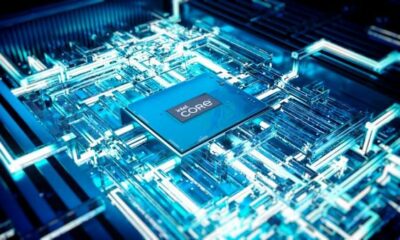
 Technology3 weeks ago
Technology3 weeks agoIntel Unveils New Initiative for AI Hardware and Software Providers
-

 Technology3 weeks ago
Technology3 weeks agoAdobe Integrates GenAI-Powered Workflow Planning into Content Supply Chain
-

 Technology3 weeks ago
Technology3 weeks agoThales Introduces AI Platform Tailored for Defense Industry