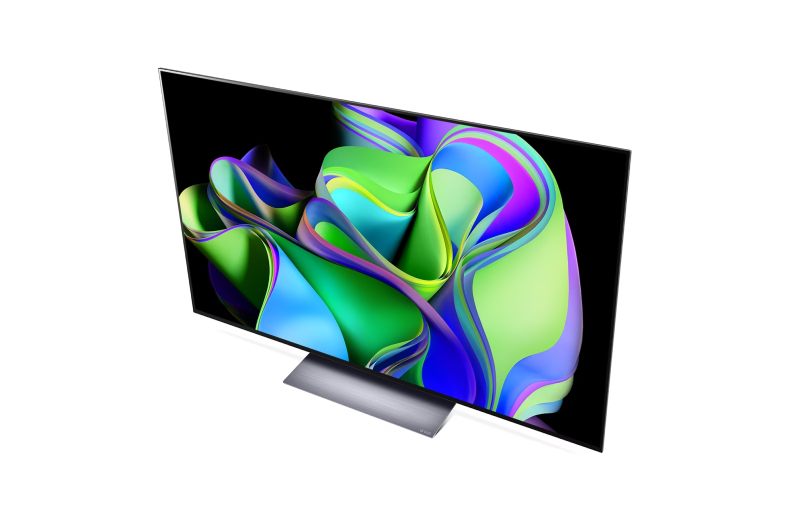The schedules of the majority of working professionals are packed with meetings, which frequently act as a barrier to productivity because they require excessive amounts of time or don’t really need you in the first place. Microsoft says its AI products can help you optimize your meetings.
According to a recent Microsoft Work Trend Index research, “inefficient meetings” was cited by respondents as the biggest productivity impediment. Microsoft thus noted meeting failure points and the ways in which Copilot and other AI technologies can be helpful in a recent blog post.
It can help you stay current
Everyone has experienced being late for a meeting they didn’t want to miss, despite their best efforts to be on time. Nothing is worse than quickly jumping on a call when it’s too late, not knowing what you missed, and not wanting to ask a question that has already been answered out of fear. Alternatively, perhaps you dozed off and missed crucial information throughout the discussion.
Copilot in Microsoft Teams can quickly summarize the main points of the meeting to assist you and the others stay on the same page and close the information gap. If you are still unclear, you can just ask Copilot for more details rather than interjecting queries into the middle of the discussion.
It can allow you to miss events
If you have a full schedule of meetings, you will probably have to prioritize which meetings to attend in order to finish your task. But that doesn’t mean you have to rely solely on notes from others or lose out on the knowledge completely.
Users of Copilot will soon have access to automatically generated meeting recaps that include notes and recommended tasks for follow-up instead. Users will also have the ability to “follow” a meeting in March, which will cause the host to log it on Teams. A summary and the recording are later available to users.
It can offer guidance to you in meetings
If you have ever conducted a video conference presentation, you are aware of how uncomfortable it may be to wait for participants to unmute, join in, and offer feedback. Frequently, this discrepancy results in meetings taking longer than necessary.
You may now discuss in private how to further the Copilot conversation with Teams using Copilot in Teams. You can ask questions like “What can I ask to move the meeting forward?” or “What issues are still unresolved?” as Microsoft provides examples. After that, Copilot will go through the transcript of the meeting and recommend possible things for you to say.
It can help you turn off background noise
While at work, scheduling a meeting room for your video conference can be difficult because you and your coworkers are fighting for the same small amount of space. As a result, you probably have to attend meetings from your noisy desk quite a bit.
Teams includes a noise suppression feature to help with that, which can help keep meetings focused on speech while eliminating background noise. Teams will “soon” have a voice isolation function that will identify your voice and muffle background noise, according to Microsoft.
It’s sort of clean enough for your office
While your room isn’t ready for the meeting, are you? Teams Premium has a “Decorate your background” function that lets you employ generative AI to improve your real-world environment.
Generative AI can be used, for instance, to virtually decorate your space or clear clutter. By not needing to display your space in its entirety, this function can assist you avoid utilizing unrealistically large backdrops and maintain the atmosphere of your room.
It can provide you with presenting skills coaching
Like any skills, presenting well is a skill that needs to be practiced. Microsoft’s Speaker Coach may assist with that by analyzing your voice for things like tempo, pitch, filler words, repeated vocabulary, and more. It can also provide you with real-time feedback and a comprehensive analysis later.
It can eliminate communication gaps
Meetings can occasionally involve people whose language is different from yours, which can make it difficult to carry on a conversation. With real-time translations in up to 40 spoken languages that participants may read via captions or transcripts, Teams Premium’s live translation tool can help keep the conversation flowing.


 Business4 weeks ago
Business4 weeks ago
 Business4 weeks ago
Business4 weeks ago
 Business4 weeks ago
Business4 weeks ago
 Technology4 weeks ago
Technology4 weeks ago
 Business3 weeks ago
Business3 weeks ago
 Technology3 weeks ago
Technology3 weeks ago
 Business2 weeks ago
Business2 weeks ago
 Technology3 weeks ago
Technology3 weeks ago