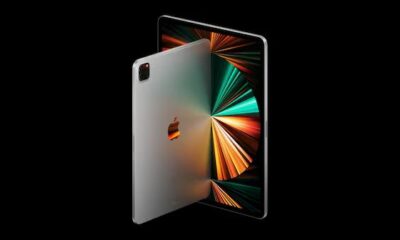Technology
The steps to remove or add watch faces on your Apple Watch

Technology
Google Introduces Gemini AI on Android Devices for Singapore Users
Technology
Amazon Q AI Assistant Rolls Out to Enterprise Clients, Amazon Q Apps Enter Preview Phase
Technology
BrandGuard Introduces a Freemium Brand Governance Tool for Advertisers
-

 Business3 weeks ago
Business3 weeks agoArtificial Intelligence’s Function in Changing Worker Engagement in the Digital Age
-

 Business3 weeks ago
Business3 weeks agoRico Suarez’s Journey: From Gig Worker to CEO Transforming the Moving Industry with Muvr
-

 Entertainment2 weeks ago
Entertainment2 weeks agoVictoria Team: Setting the Standard of Resilience and Innovation for Miss Supranational 2024
-

 Technology4 weeks ago
Technology4 weeks agoSamsung to Launch Neo QLED 8K and More AI TVs in India on April 17, Pre-orders Now Available
-

 Business2 weeks ago
Business2 weeks agoDell Unveils AI-Enabled Laptops and Workstations for Indian Enterprises
-
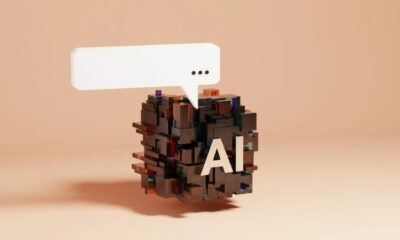
 Technology3 weeks ago
Technology3 weeks agoBiden, Kishida Secure Support from Amazon and Nvidia for $50 Million Joint AI Research Program
-

 Business1 week ago
Business1 week agoA positive mindset, steering positive financial change, meet Oz Clement Knight
-

 Business2 weeks ago
Business2 weeks agoLenovo and US Semiconductor Behemoths Collaborate on AI PCs