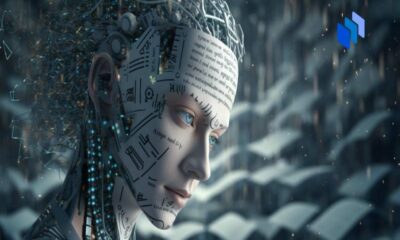Generative artificial intelligence (AI) has become a disruptive force in the rapidly changing field of technology, completely changing our ideas about productivity and ushering in a new era of work.
The Present Environment: A Change in Paradigm
The rapid development of AI is putting us on the cusp of a profound revolution in the workforce and economy. Automation is becoming ingrained in a large percentage of jobs, especially knowledge-based jobs. AI has the potential to displace a significant number of workers, so this trend is not just a distant possibility but is already materializing.
The Three Types of Future Employment: A Shifted Terrain
As adjust to this AI-driven revolution, three new areas of focus for future research emerge:
Work That Is Human-Centric:
Even though AI is still automating tasks, some roles are inherently human and cannot be automated. These jobs, which frequently require creativity, empathy, and people skills, will still be crucial in the workforce driven by AI.
Work Assisted by Humans:
In this category, AI and humans work together harmoniously, taking advantage of one another’s advantages to produce previously unheard-of levels of productivity. AI manages execution, analysis of data, and repetitive tasks; humans supply the creative spark and strategic direction. It is in this synergy that productivity increases dramatically, with little human input producing large amounts of AI-driven output.
AI-Powered Autonomous Tasks:
Completely run and operated by AI systems, this sector is growing quickly and will account for a large amount of the workload. Artificial intelligence (AI) systems are expected to revolutionize productivity by optimizing resource allocation, streamlining processes, and making data-driven decisions.
AI Augmentation Imperative: Embracing the Future
AI adoption in the workplace is not only a desirable improvement, but also a necessary precondition for the industry’s continued existence. The biggest names in the global market will be distinguished from those who have not adopted AI by their quick adoption of AI technologies. Maintaining a competitive edge, assuring economic resilience, and promoting innovation all depend on this transformation.
The way work is being revolutionized by AI augmentation, or the smooth integration of AI capabilities into human work processes. It is about enabling people to accomplish more than they have in the past, not about substituting machines for human labor. Numerous advantages come with AI augmentation, such as increased output, increased precision and effectiveness, customized experiences, increased innovation and discovery, better decision-making, global reach, and scalability.
It is clear that AI workforce enablement is urgently needed. Those who are unable to adjust to this change run the risk of becoming outdated. Those who embrace AI and use its potential to achieve long-term success and growth will own the future of work.
AI’s Function in Optimization and Problem-Solving: Boosting Human Ingenuity
Artificial intelligence (AI) systems are getting better at recognizing problems and finding solutions on their own, freeing up human resources for more valuable, strategic, and creative endeavors. This change signifies an expansion of human potential rather than the supplanting of human labor. AI frees up humans to concentrate on activities that call for higher order cognitive abilities, like creativity, problem-solving, and judgment.
AI and the Economy: A New Productivity Paradigm
According to projections, artificial intelligence (AI) could replace up to 30% of all jobs by 2030, and by 2045, a sizable amount of knowledge work may be automated. It is clear that AI-enabled workforces are urgently needed, as the ability of businesses and nations to integrate AI will determine their future.
Global Data and Perspectives: An Overview of the AI-Driven Future
- Productivity gains are the main driver of AI’s potential $15.7 trillion global economic contribution by 2030, according to a PwC report.
- According to an Accenture study, AI could increase corporate productivity by as much as 40%.
- A McKinsey & Company study shows that at least 30% of jobs can be technically automated. This represents about 60% of all occupations.
Accepting Generative AI: The Secret to Flexibility and Efficiency
Generative AI’s influence on productivity is growing as it permeates more and more aspects of the workplace. But generative AI’s real power isn’t just in its ability to automate processes; it also has the capacity to completely change the way work.
In order to fully benefit from generative AI, people need to adopt an attitude of flexibility and never-ending learning. The competencies needed to use generative AI tools efficiently are dynamic and will change as the field of AI technology develops. To stay ahead of the curve, people must be willing to adapt their skill sets and embrace lifelong learning.
It’s crucial to remember that generative AI is a potent tool that can enhance human abilities and raise productivity to unprecedented levels; it most likely won’t replace human creativity and invention. Through the adoption of generative AI and a continuous learning mindset, people can optimize their productivity and set themselves up for success in the dynamic AI-driven industry.


 Technology4 weeks ago
Technology4 weeks ago
 Technology4 weeks ago
Technology4 weeks ago
 Science4 weeks ago
Science4 weeks ago
 Business4 weeks ago
Business4 weeks ago
 Business4 weeks ago
Business4 weeks ago
 Business4 weeks ago
Business4 weeks ago
 Uncategorized4 weeks ago
Uncategorized4 weeks ago
 Business3 weeks ago
Business3 weeks ago